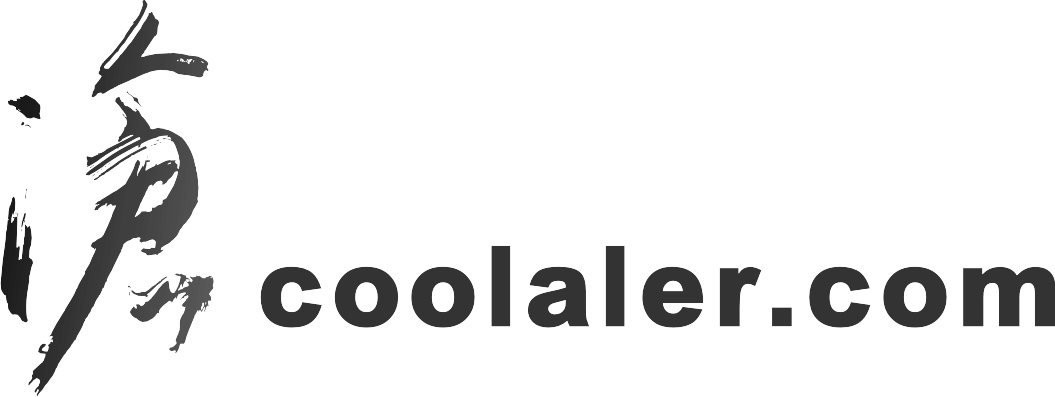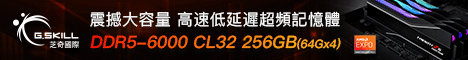您正在使用過時的瀏覽器。你可能無法正確瀏覽網站。
你應該升級作業系統或使用 其他瀏覽器。
你應該升級作業系統或使用 其他瀏覽器。
[原創]裝機好碟-原生Win7 Sp1 RTM中英雙語x86+x64十六合一版
- 主題發起人 gilywu
- 開始日期
- 狀態
- 不開放回覆。
- 已加入
- 7/5/09
- 訊息
- 1,496
- 互動分數
- 0
- 點數
- 0
謝謝Gily老師,小的虛心求教,耐心等候。
希望您能夠把整合語言包、啟動金鑰、SP1甚至應用軟體…等,
都能夠教教我,我很有潛力的,肯用心學習的,只要您肯教,
很快就學會的。謝謝您!
整合金鑰的方式:
先將製作完成之旗艦二合一版的install.wim拷貝至f:
下指令
md f:\wimmount
imagex /mountrw f:\install.wim 1 f:\wimmount
其中1是指x86版本的旗艦版
等待程序跑完 至wimmount\Windows\Panther\unattend.xml右鍵 編輯
下圖所示 添加藍色字串 序號換成你準備好的 刪除紅色字串
<?xml version="1.0" encoding="utf-8"?>
<unattend xmlns="urn:schemas-microsoft-com:unattend">
<settings pass="specialize">
<component name="Microsoft-Windows-Shell-Setup" processorArchitecture="x86" publicKeyToken="31bf3856ad364e35" language="neutral" versionScope="nonSxS" xmlns:wcm="http://schemas.microsoft.com/WMIConfig/2002/State">
<ComputerName>Sp1x86-PC</ComputerName>
<RegisteredOrganization></RegisteredOrganization>
<RegisteredOwner></RegisteredOwner>
<TimeZone>Taipei Standard Time</TimeZone>
<DoNotCleanTaskBar>true</DoNotCleanTaskBar>
<BluetoothTaskbarIconEnabled>true</BluetoothTaskbarIconEnabled>
<DisableAutoDaylightTimeSet>true</DisableAutoDaylightTimeSet>
<StartPanelOff>false</StartPanelOff>
<ShowWindowsLive>false</ShowWindowsLive>
<CopyProfile>false</CopyProfile>
</component>
<component name="Microsoft-Windows-Deployment" processorArchitecture="x86" publicKeyToken="31bf3856ad364e35" language="neutral" versionScope="nonSxS" xmlns:wcm="http://schemas.microsoft.com/WMIConfig/2002/State" xmlns:xsi="http://www.w3.org/2001/XMLSchema-instance">
<RunSynchronous>
<RunSynchronousCommand wcm:action="add">
<Description>Active Administrator</Description>
<Order>1</Order>
<Path>%windir%\setup\Scripts\ActAdmin.cmd</Path>
</RunSynchronousCommand>
</RunSynchronous>
</component>
<component name="Microsoft-Windows-Security-Licensing-SLC-UX" processorArchitecture="x86" publicKeyToken="31bf3856ad364e35" language="neutral" versionScope="nonSxS" xmlns:wcm="http://schemas.microsoft.com/WMIConfig/2002/State" xmlns:xsi="http://www.w3.org/2001/XMLSchema-instance">
<SkipAutoActivation>true</SkipAutoActivation>
</component>
</settings>
<settings pass="oobeSystem">
<component name="Microsoft-Windows-Shell-Setup" processorArchitecture="x86" publicKeyToken="31bf3856ad364e35" language="neutral" versionScope="nonSxS" xmlns:wcm="http://schemas.microsoft.com/WMIConfig/2002/State" xmlns:xsi="http://www.w3.org/2001/XMLSchema-instance">
<RegisteredOrganization></RegisteredOrganization>
<RegisteredOwner></RegisteredOwner>
<ProductKey>
<Key>22TKD-F8XX6-YG69F-9M66D-PMJBM</Key>
<WillShowUI>OnError</WillShowUI>
</ProductKey> <BluetoothTaskbarIconEnabled>true</BluetoothTaskbarIconEnabled>
<DisableAutoDaylightTimeSet>true</DisableAutoDaylightTimeSet>
<DoNotCleanTaskBar>false</DoNotCleanTaskBar>
<ShowWindowsLive>false</ShowWindowsLive>
<StartPanelOff>false</StartPanelOff>
<TimeZone>Taipei Standard Time</TimeZone>
<VisualEffects>
<FontSmoothing>ClearType</FontSmoothing>
</VisualEffects>
<OOBE>
<HideEULAPage>true</HideEULAPage>
<NetworkLocation>Home</NetworkLocation>
<ProtectYourPC>2</ProtectYourPC>
<HideWirelessSetupInOOBE>true</HideWirelessSetupInOOBE>
<SkipMachineOOBE>true</SkipMachineOOBE>
<SkipUserOOBE>true</SkipUserOOBE>
</OOBE>
<FirstLogonCommands>
<SynchronousCommand wcm:action="add">
<CommandLine>%windir%\setup\themepack\SetupComplete.cmd</CommandLine>
<Description>ActOEM</Description>
<Order>1</Order>
<RequiresUserInput>false</RequiresUserInput>
</SynchronousCommand>
</FirstLogonCommands> </component>
</settings>
<cpi:offlineImage cpi:source="wim:h:/sources/install.wim#Windows 7" xmlns:cpi="urn:schemas-microsoft-com:cpi" />
</unattend>
完成以後,完全關閉編輯視窗及已開啟的wimmount相關檔案總管
下指令imagex /unmount /commit f:\wimmount
這樣是一套 還要再做一次一整套 第一步那個1換成2 整合序號至x64
最後編輯:
miragechen
一般般會員
- 已加入
- 12/27/09
- 訊息
- 59
- 互動分數
- 0
- 點數
- 6
- 年齡
- 49
我知道了,若是用一個完全純淨的版本,則找不到Panther\unattend.xml的資料夾;wimmount\Windows\Panther\unattend.xml
老師您辛苦了,打這麼多的字,實屬不易。
當程序跑完時,真的有一個wimmount的資料夾,
可是進到windows裡頭卻看不到Panther\unattend.xml
的資料夾耶!
可否請老師察看一下,哪裡出了問題呢?
謝謝!謝謝!
但是若用已經有啟動金鑰的版本,就會找到Panther\unattend.xml的資料夾;
請問老師,要如何有純淨的版本(就是無啟動金鑰)內做金鑰啟動的指令呢?
感謝老師的不吝指教,謝謝您!
最後編輯:
- 狀態
- 不開放回覆。