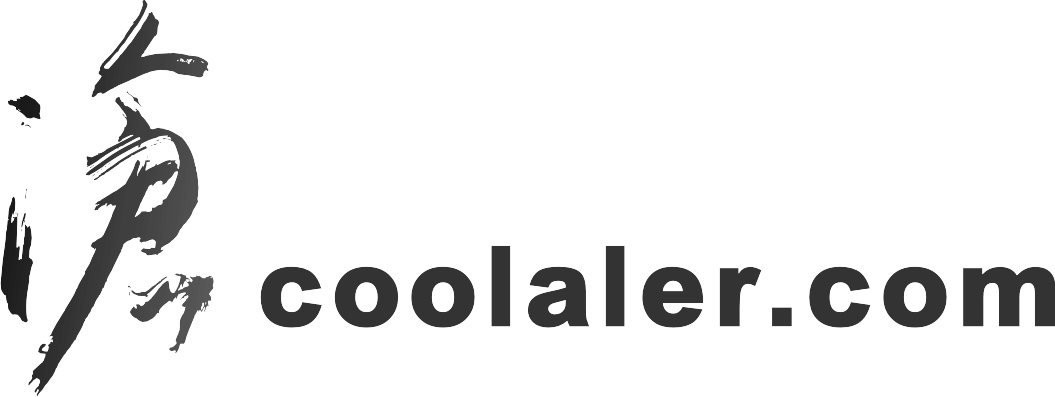您正在使用過時的瀏覽器。你可能無法正確瀏覽網站。
你應該升級作業系統或使用 其他瀏覽器。
你應該升級作業系統或使用 其他瀏覽器。
Wiikey1.9g + 玩備份版d9任天堂大亂鬥 運行成功!!!! 真爽
- 主題發起人 kalu
- 開始日期
換個軟體imgburn 燒OK啦 之前用nero
我跟你一樣用1670
燒兩片 運行都OK :D
爽;em03;
恭喜阿~~
至於Nero 好像是要用 8.x版 之前有看到 不過忘了 =..=
期待新滴Dump快出現 讓D2CKEY也可玩;nq;
↓從其他地方看來的
D2C可以執行d9大亂鬥
Thanks, I guess this settles it to julioiglesias: Thank you for trying to help us, and I understand what you're saying about how the dump can't be bad, but something here has to be bad...
We have confirmation now that a self-made dump works on a d2c, but Caravan's dump does not.
What does this mean? I wouldn't go as far as saying Caravan's dump was bad, but something about it is off. Maybe for it to work on a d2c the dump has to be created from a d2c system? If the dumping system makes a difference: I wonder if a "d2c dump" would work on a wiikey? (I don't know much about the dumping process for the Wii, so I could be sounding like an idiot here >_< just disregard it if it doesn't apply)
Anyway, bottom line is, we need to get access to a new dump to be able to test it.
轉至d2c論壇.該網友.表示之前Caravan上傳的dump可能有問題.國外論壇表是國外大多是自己備份出來的大亂鬥.而不是使用Caravan所上傳的...至於wiikey為何能執行有問題的dump就不得而知了
該發表者說近日內將上傳自己的完美dump...d2c的各位福音將至阿
- 已加入
- 2/20/05
- 訊息
- 400
- 互動分數
- 0
- 點數
- 0
D2CKEY成功燒錄《任天堂大亂鬥X》D9教程
來自Wiinja Drivechip Forum論壇的消息,D2CKEY 已經可以成功的燒錄D9的《任天堂大亂鬥X》,不過要借助燒錄軟件ImgBurn,並且使用好點的DVD+R DL。
1:使用ImgBurn 設定DL換層點 將L0磁區填入2084960
2:選擇大亂鬥D9 ISO
3:放入DVD +R DL 空白光碟
4:用慢速燒錄
測試OK,亞空間樂玩中。
測試環境:
燒錄機:Pioneer A10XL
光碟片:Verbatim +R 2.4X DL
燒錄軟體:ImgBurn v2.3.2.0
燒錄速度:2.4倍
ISO:Dairantou_Smash_Brothers_X_READNFO_JPN_Wii-Caravan\cvn-dsbx.iso
ImgBurn中文設定說明:
點選 [ 工具 ] >> [ 選項 ]>> [ 燒錄 ] 欄裡
將換層點 ( 供DL媒體 ) 選為使用者指定 >> L0磁區填入2084960
ImgBurn英文設定部分為:
點選 [ TOOLS ] >> [ SETTINGS ]>> [ Write ] 欄裡
將Layer Break ( For DL Media ) 選為 User specified >> Sectors in L0填入2084960
參考來源:
SSBB DVD9 FIX INFO 出自 Wiinja Drivechip Forum
請注意下面紅字部分,並不保證100%成功!
最好用好一點的 DVD+R DL
原文:
* This fix doesn』t confirm that 100% of the owners of wiinja deluxe original can play dvd9 ssbb but will help many of them.
* Use High/Excellent quality DVD+R DL (Verbatim DVD+R DL & MEMOREX DVD+R DL tested)
* Use a DVD9 ISO and tested-as-working-properly burner.
* Burn the DVD at a slow speed.
* Open IMGBURN, select to write iso to DVD, select DVD9, click in TOOLS, SETTINGS->Write->Layer Break->User specified and type 2084960. Burn the DVD.
* Enjoy
NOTES:
* White screen + Japanese green text = Wii reader doesn』t like the DL media and can』t find second layer
* White screen and dvd turning with no text= DL Media w/o Layerbreak fixed.
* DVD9 DL Original & Backup require excessive laser use, forcing and abusing it will provoke future damage in your laser taking the risk of damaging … use at your own risk!
* If your drive gives 3 dry noises (like TOC,TOC,TOC) your reader is defective or dirty or not capable of reading DL
* SSBB Import Backup will create some new Japanese channels in your wii after you update with it …
* All of you that can load the game alter this help will see that the [wiinja] chip is perfectly capable to read DL, other faults like erroneous readings or hang ups are due to the reflexion index of the dvd, because the wii drive is not capable inclusive of reading correctly the original discs like it has been reported by hundreds of users to Nintendo.
* Once the game loads, we should check to see if we observe delays in the audio, go to the options menu and turn off the option Deflicker (a wrench icon) and then re-run the game.
We work exclusively to support Wiinja Deluxe, but we know that the information about this fix is going to be used by clients of different commercial chips that have had the white screen problem and we are happy that the whole community can enjoy this backup….
God bless your lenses
Wiinja Team 2008
來自Wiinja Drivechip Forum論壇的消息,D2CKEY 已經可以成功的燒錄D9的《任天堂大亂鬥X》,不過要借助燒錄軟件ImgBurn,並且使用好點的DVD+R DL。
1:使用ImgBurn 設定DL換層點 將L0磁區填入2084960
2:選擇大亂鬥D9 ISO
3:放入DVD +R DL 空白光碟
4:用慢速燒錄
測試OK,亞空間樂玩中。
測試環境:
燒錄機:Pioneer A10XL
光碟片:Verbatim +R 2.4X DL
燒錄軟體:ImgBurn v2.3.2.0
燒錄速度:2.4倍
ISO:Dairantou_Smash_Brothers_X_READNFO_JPN_Wii-Caravan\cvn-dsbx.iso
ImgBurn中文設定說明:
點選 [ 工具 ] >> [ 選項 ]>> [ 燒錄 ] 欄裡
將換層點 ( 供DL媒體 ) 選為使用者指定 >> L0磁區填入2084960
ImgBurn英文設定部分為:
點選 [ TOOLS ] >> [ SETTINGS ]>> [ Write ] 欄裡
將Layer Break ( For DL Media ) 選為 User specified >> Sectors in L0填入2084960
參考來源:
SSBB DVD9 FIX INFO 出自 Wiinja Drivechip Forum
請注意下面紅字部分,並不保證100%成功!
最好用好一點的 DVD+R DL
原文:
* This fix doesn』t confirm that 100% of the owners of wiinja deluxe original can play dvd9 ssbb but will help many of them.
* Use High/Excellent quality DVD+R DL (Verbatim DVD+R DL & MEMOREX DVD+R DL tested)
* Use a DVD9 ISO and tested-as-working-properly burner.
* Burn the DVD at a slow speed.
* Open IMGBURN, select to write iso to DVD, select DVD9, click in TOOLS, SETTINGS->Write->Layer Break->User specified and type 2084960. Burn the DVD.
* Enjoy
NOTES:
* White screen + Japanese green text = Wii reader doesn』t like the DL media and can』t find second layer
* White screen and dvd turning with no text= DL Media w/o Layerbreak fixed.
* DVD9 DL Original & Backup require excessive laser use, forcing and abusing it will provoke future damage in your laser taking the risk of damaging … use at your own risk!
* If your drive gives 3 dry noises (like TOC,TOC,TOC) your reader is defective or dirty or not capable of reading DL
* SSBB Import Backup will create some new Japanese channels in your wii after you update with it …
* All of you that can load the game alter this help will see that the [wiinja] chip is perfectly capable to read DL, other faults like erroneous readings or hang ups are due to the reflexion index of the dvd, because the wii drive is not capable inclusive of reading correctly the original discs like it has been reported by hundreds of users to Nintendo.
* Once the game loads, we should check to see if we observe delays in the audio, go to the options menu and turn off the option Deflicker (a wrench icon) and then re-run the game.
We work exclusively to support Wiinja Deluxe, but we know that the information about this fix is going to be used by clients of different commercial chips that have had the white screen problem and we are happy that the whole community can enjoy this backup….
God bless your lenses
Wiinja Team 2008
yagami1023
極限的虹光…好遠
我嘛來分享一下…
光碟機:BENQ1670
燒錄軟體:2.3.2.0以2.4X燒
碟片:三菱 單片70元
Wii 3.1J Wiikey1.9g
一次即燒錄成功…
亞空間真是讚…還可以兩人同樂;cheer2;
看來這次大亂鬥的精髓就在這囉~
光碟機:BENQ1670
燒錄軟體:2.3.2.0以2.4X燒
碟片:三菱 單片70元
Wii 3.1J Wiikey1.9g
一次即燒錄成功…
亞空間真是讚…還可以兩人同樂;cheer2;
看來這次大亂鬥的精髓就在這囉~
johnnyliu3377
榮譽會員
- 已加入
- 2/5/04
- 訊息
- 11,631
- 互動分數
- 0
- 點數
- 36
johnnyliu3377
榮譽會員
- 已加入
- 2/5/04
- 訊息
- 11,631
- 互動分數
- 0
- 點數
- 36