- 已加入
- 12/22/08
- 訊息
- 4,303
- 互動分數
- 2
- 點數
- 38
ExperienceIndexOK 是一款非常優秀的系統效能測試工具,能夠快速的讀取目前電腦中所有的效能資料,包括處理器(每秒計算速度)、記憶體 RAM(每秒記憶體運算速度)、圖形(windows Aero 的桌面效能)、遊戲圖形(3D 商務和遊戲圖形效能)、主硬碟(硬碟資料傳送速率),能為 Windows 系統打分,在主程式畫面右方顯示出 Windows 體驗指數,如果您對電腦效能要求非常高的話,那麼透過 ExperienceIndexOK 即可查詢出系統哪方面不足。
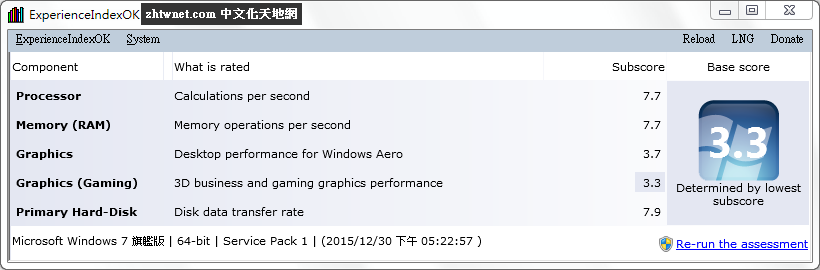
Windows 體驗指數功能最早出現在 Vista 中,為 Windows 系統打分,從 1.0 到 7.9,可以測量處理器、記憶體(RAM)、圖形、遊戲圖形和主硬碟五大子專案的成績,最終分數由最低子分數決定。而到了 Windows 8.1,Windows 體驗指數在控制台中就找不到了,但是提供了 Windows 系統評估技術,到了 Windows 10,儘管系統中仍可以啟動該功能,但卻無法顯示結果。
【軟體名稱】:ExperienceIndexOK 1.17 - 測試系統效能,顯示Windows體驗指數
【軟體大小】:55 KB
【作業系統】:Windows Vista / Vista 64 bit / 7 / 7 64 bit / 8 / 8 64 bit / 10 / 10 64 bit
【官方網站】:http://www.softwareok.com/?Microsoft/ExperienceIndexOK
【語言種類】:英文
A small program and an effective solution to read and show your Windows Experience Index or to start a new calculation of the performance index. The program is primarily written for Windows 8.1 and the Windows 10, because the performance index is calculated by the operating system, but the performance index is no longer displayed in the System.
載點:
下載連結→ [按此下載]
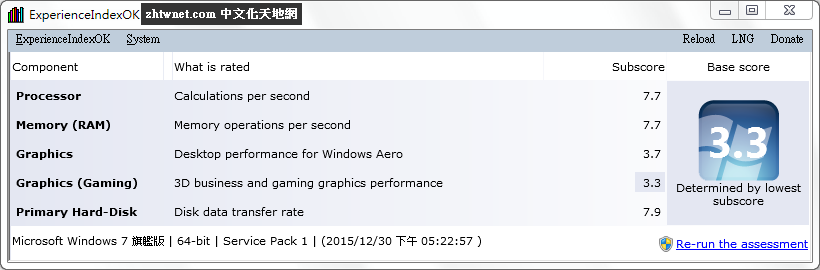
Windows 體驗指數功能最早出現在 Vista 中,為 Windows 系統打分,從 1.0 到 7.9,可以測量處理器、記憶體(RAM)、圖形、遊戲圖形和主硬碟五大子專案的成績,最終分數由最低子分數決定。而到了 Windows 8.1,Windows 體驗指數在控制台中就找不到了,但是提供了 Windows 系統評估技術,到了 Windows 10,儘管系統中仍可以啟動該功能,但卻無法顯示結果。
【軟體名稱】:ExperienceIndexOK 1.17 - 測試系統效能,顯示Windows體驗指數
【軟體大小】:55 KB
【作業系統】:Windows Vista / Vista 64 bit / 7 / 7 64 bit / 8 / 8 64 bit / 10 / 10 64 bit
【官方網站】:http://www.softwareok.com/?Microsoft/ExperienceIndexOK
【語言種類】:英文
A small program and an effective solution to read and show your Windows Experience Index or to start a new calculation of the performance index. The program is primarily written for Windows 8.1 and the Windows 10, because the performance index is calculated by the operating system, but the performance index is no longer displayed in the System.
載點:
下載連結→ [按此下載]


