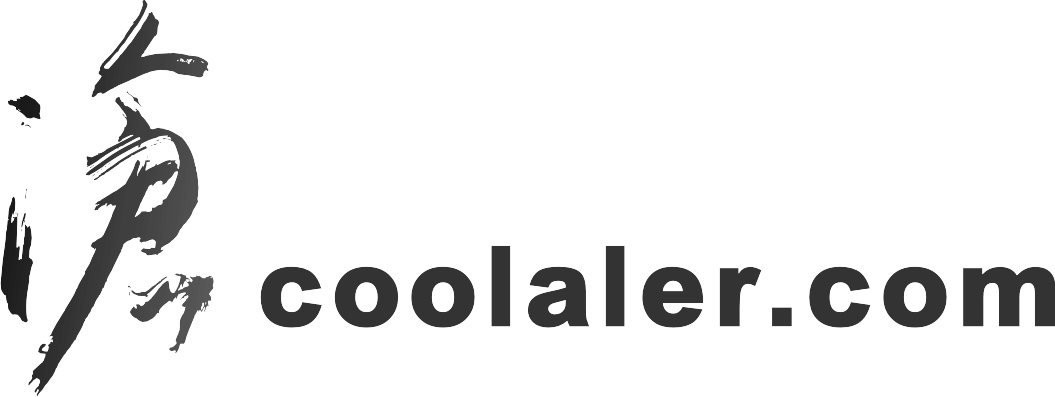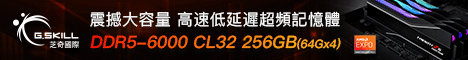- 已加入
- 12/22/08
- 訊息
- 4,303
- 互動分數
- 2
- 點數
- 38
DriveLetterView 是一款 NirSoft 所出用來更換磁碟機代號的小工具,您可以用 DriveLetterView 查看您的系統中所有的磁碟機代號分配情況,輕鬆更換磁碟機的代號,支援包括本機磁碟機、遠端網路磁碟機、CD/DVD 光碟機以及 USB 磁碟機(即使它們目前沒有插入)。它還允許您輕鬆地更改 USB 裝置和遠端網路共用的磁碟機代號。
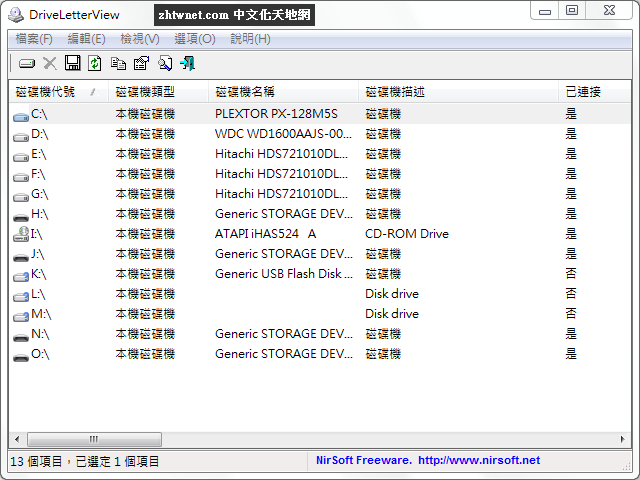
【軟體名稱】:DriveLetterView 1.42 中文版 - 磁碟機代號更換工具
【軟體大小】:240 KB(解壓後)
【作業系統】:Windows All
【官方網站】:http://www.nirsoft.net/utils/drive_letter_view.html
【語言種類】:正體中文(本正體中文語系檔已獲官方採用)
【正體中文編譯】:丹楓
DriveLetterView is a simple utility that allows you to view the list of all drive letter assignments in your system, including local drives, remote network drives, CD/DVD drives, and USB drives - even if they are not currently plugged. It also allows you to easily change a drive letter of USB devices and remote network shares, as well as to delete a drive letter of USB device that is not plugged. You can also use DriveLetterView to export the list of all drives into text/csv/html/xml file.
載點:(解壓密碼:zhtwnet.com)
下載連結→ [按此下載]
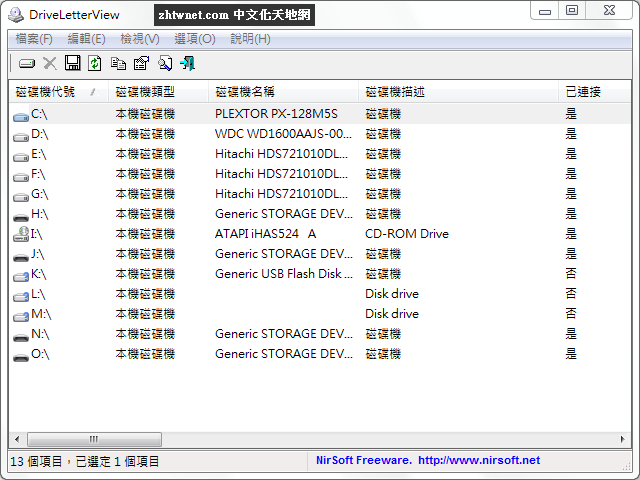
【軟體名稱】:DriveLetterView 1.42 中文版 - 磁碟機代號更換工具
【軟體大小】:240 KB(解壓後)
【作業系統】:Windows All
【官方網站】:http://www.nirsoft.net/utils/drive_letter_view.html
【語言種類】:正體中文(本正體中文語系檔已獲官方採用)
【正體中文編譯】:丹楓
DriveLetterView is a simple utility that allows you to view the list of all drive letter assignments in your system, including local drives, remote network drives, CD/DVD drives, and USB drives - even if they are not currently plugged. It also allows you to easily change a drive letter of USB devices and remote network shares, as well as to delete a drive letter of USB device that is not plugged. You can also use DriveLetterView to export the list of all drives into text/csv/html/xml file.
載點:(解壓密碼:zhtwnet.com)
下載連結→ [按此下載]