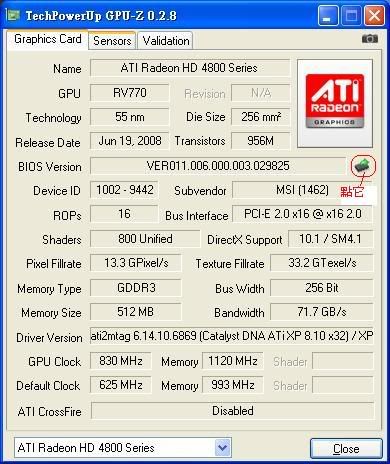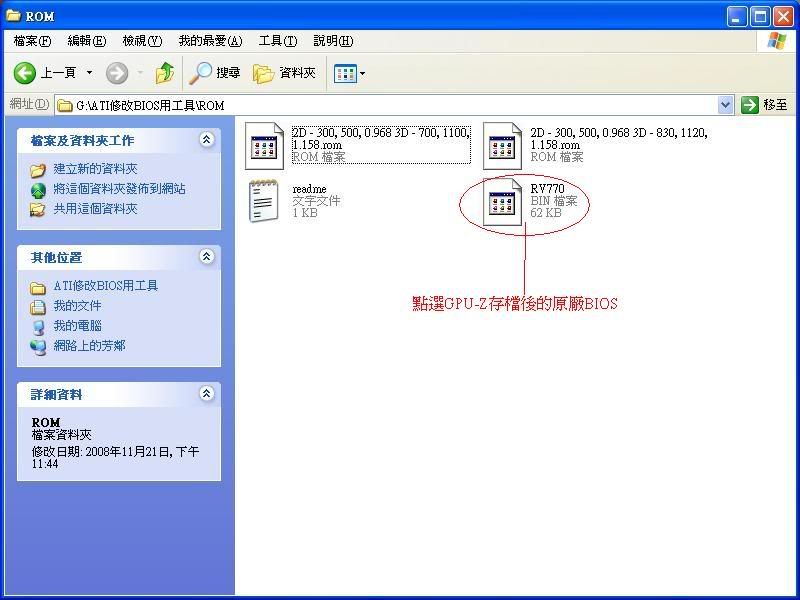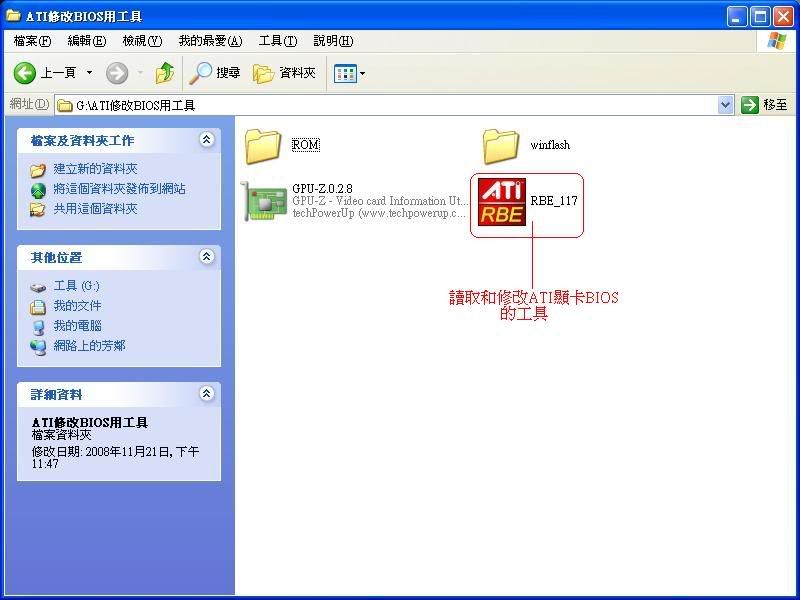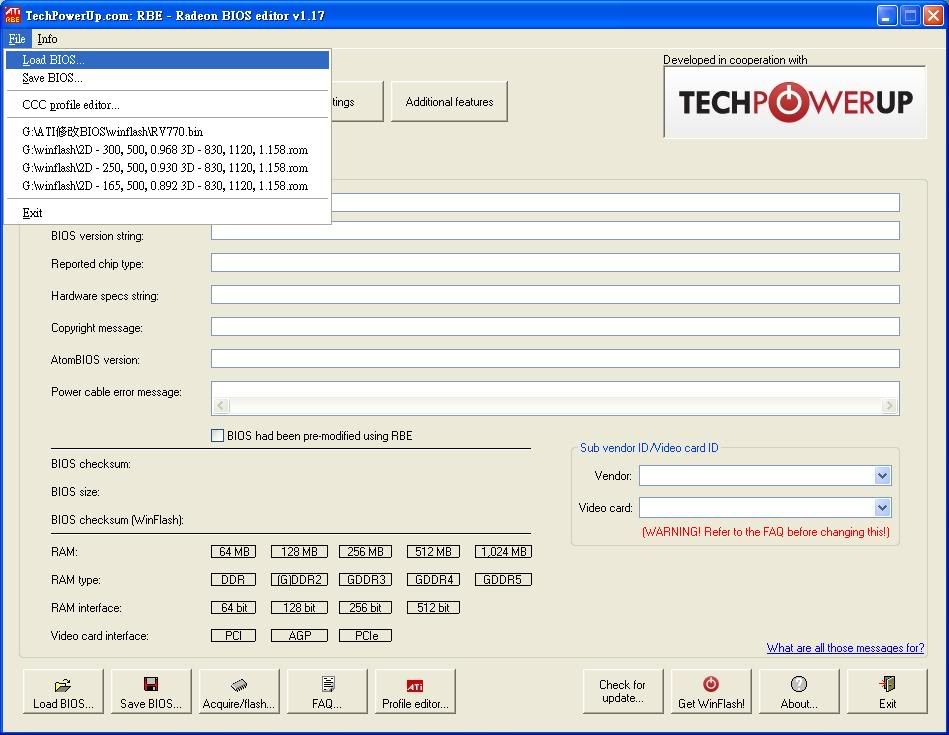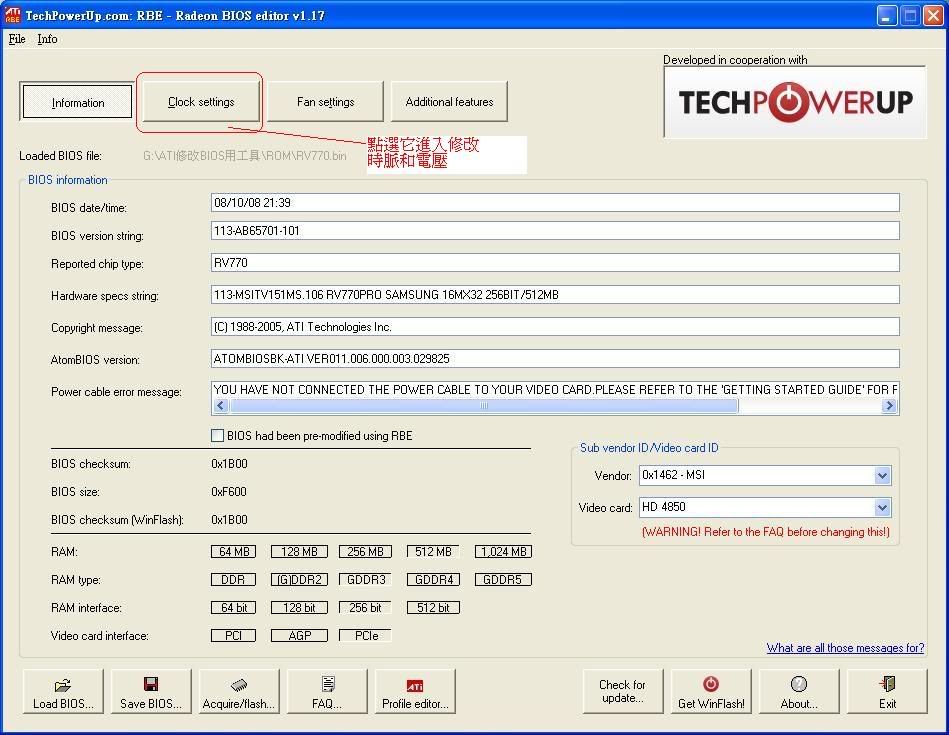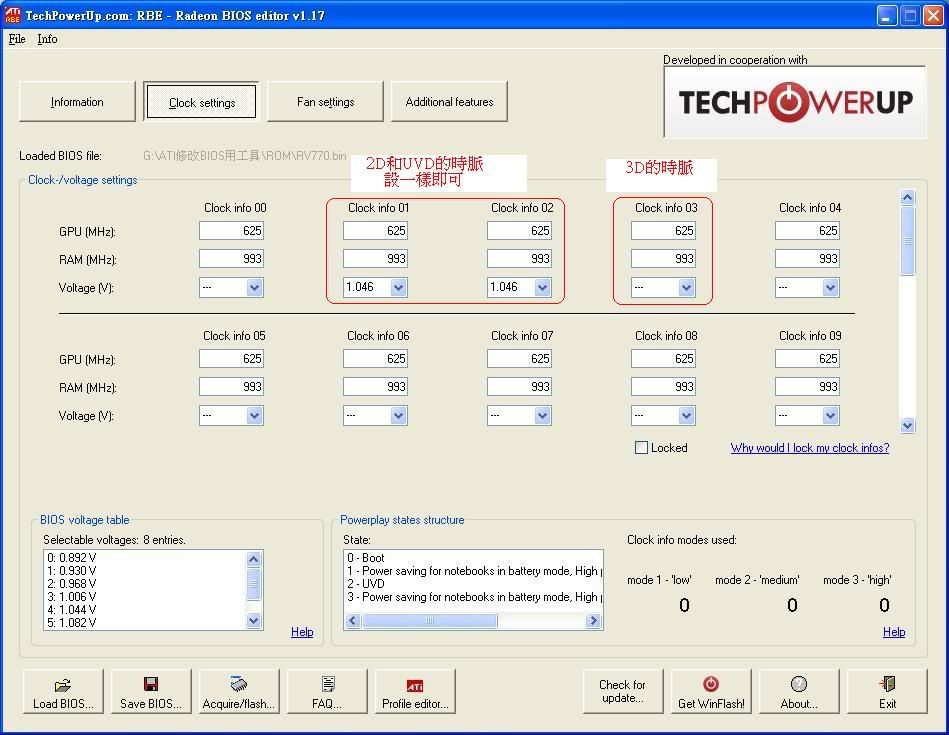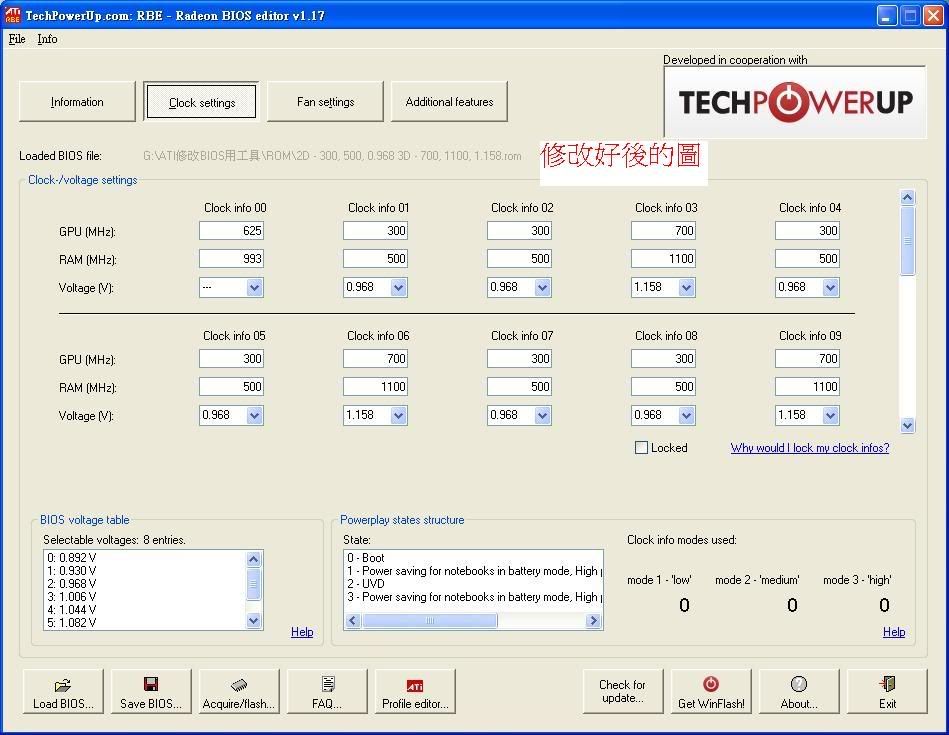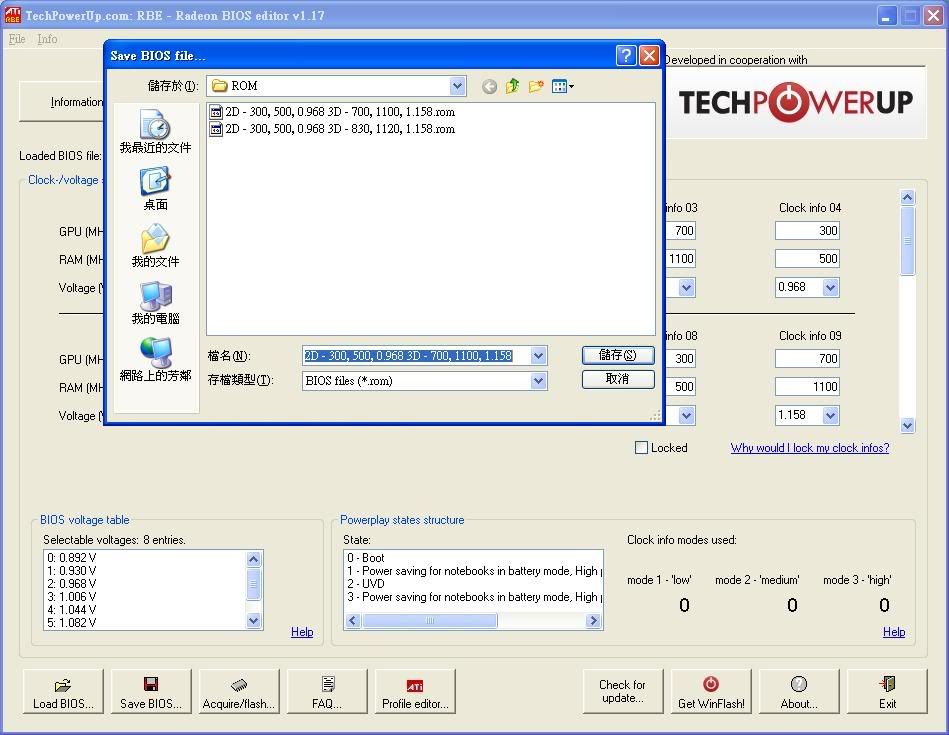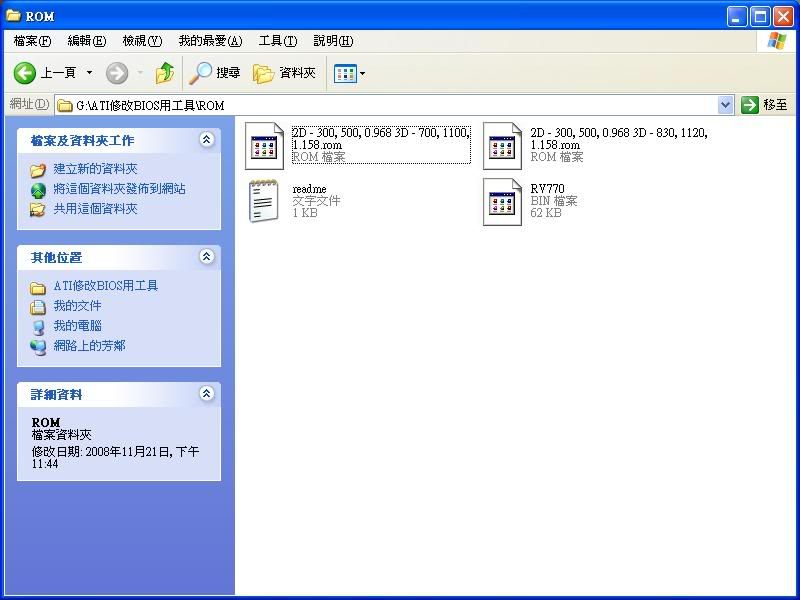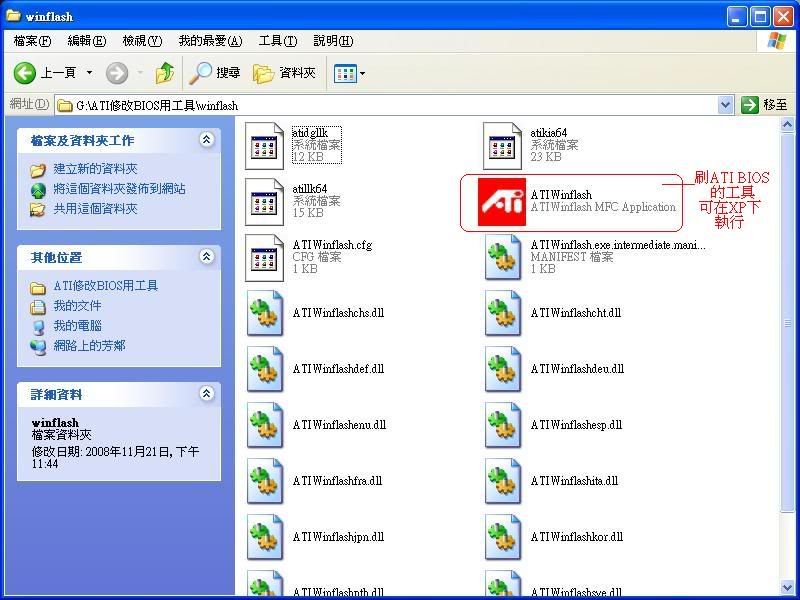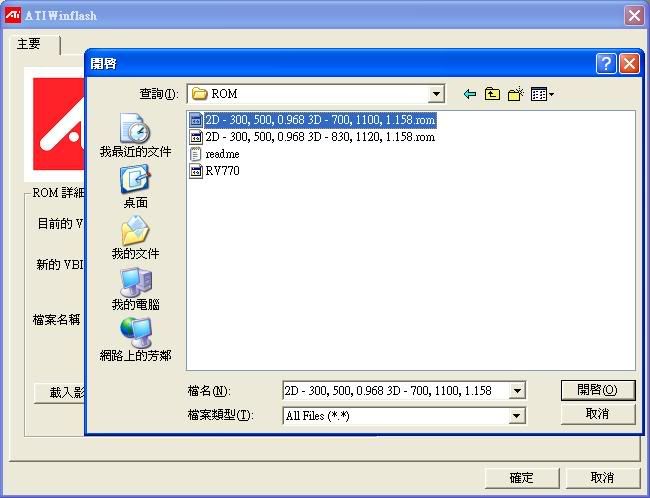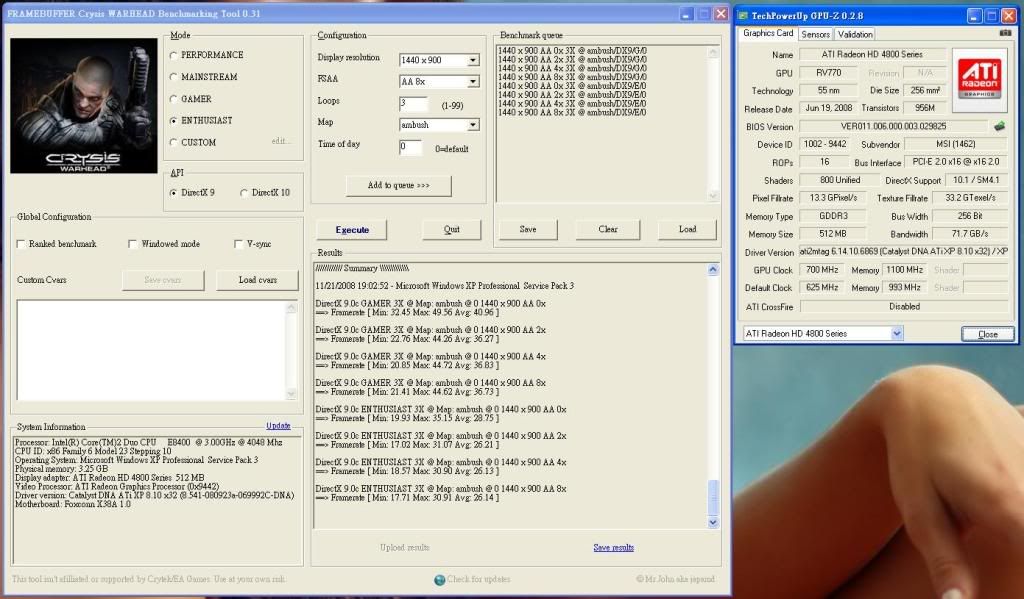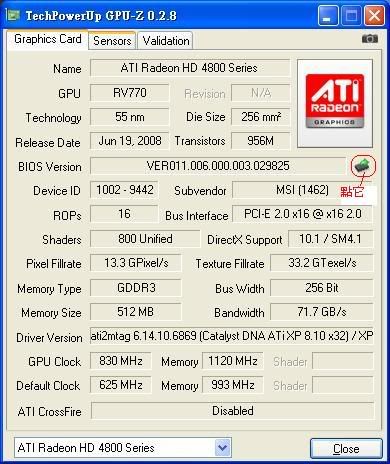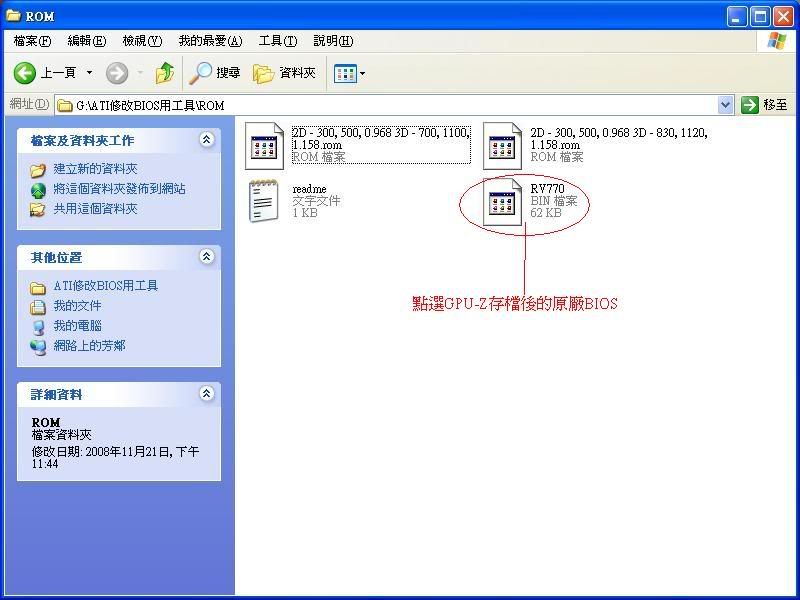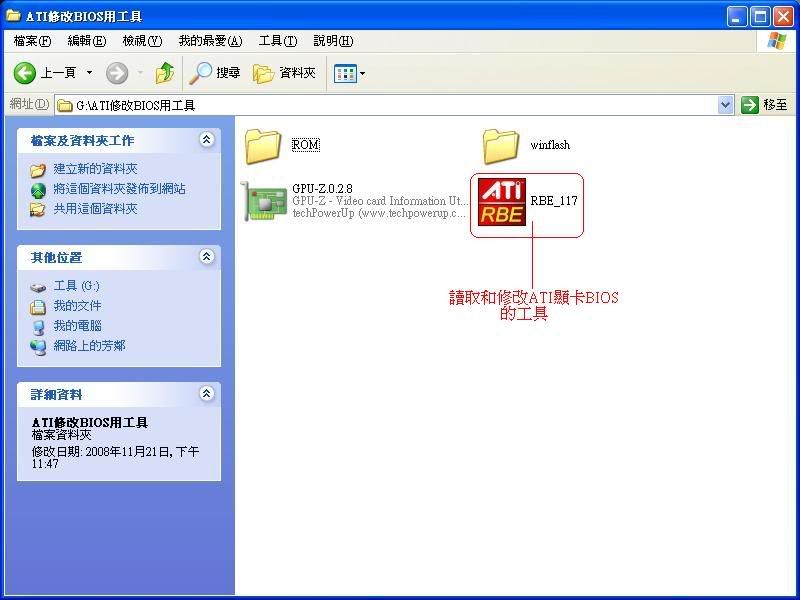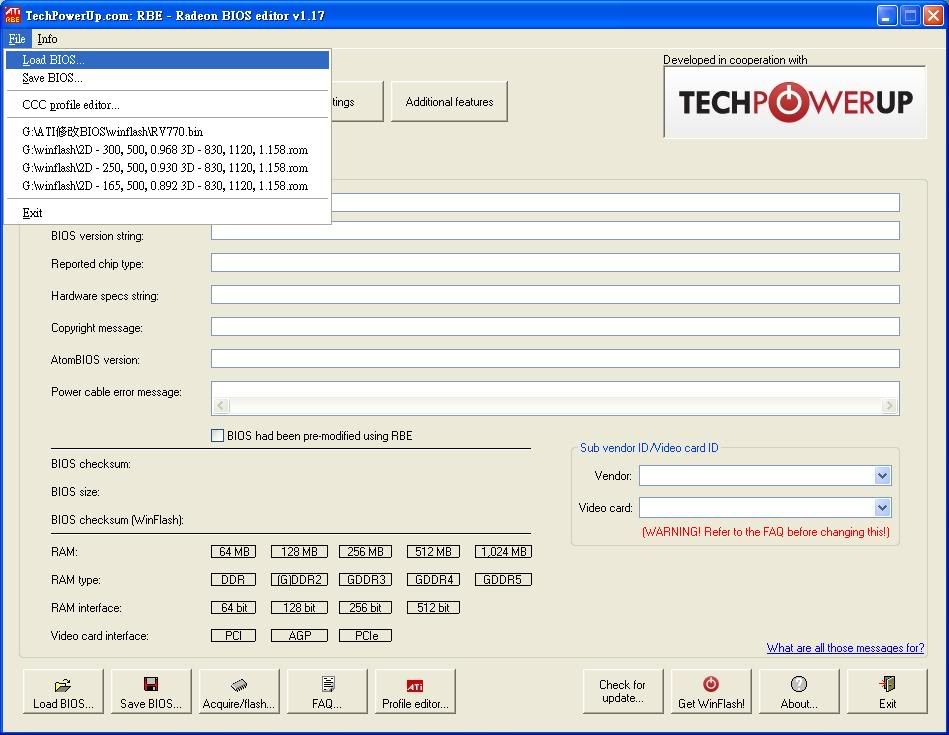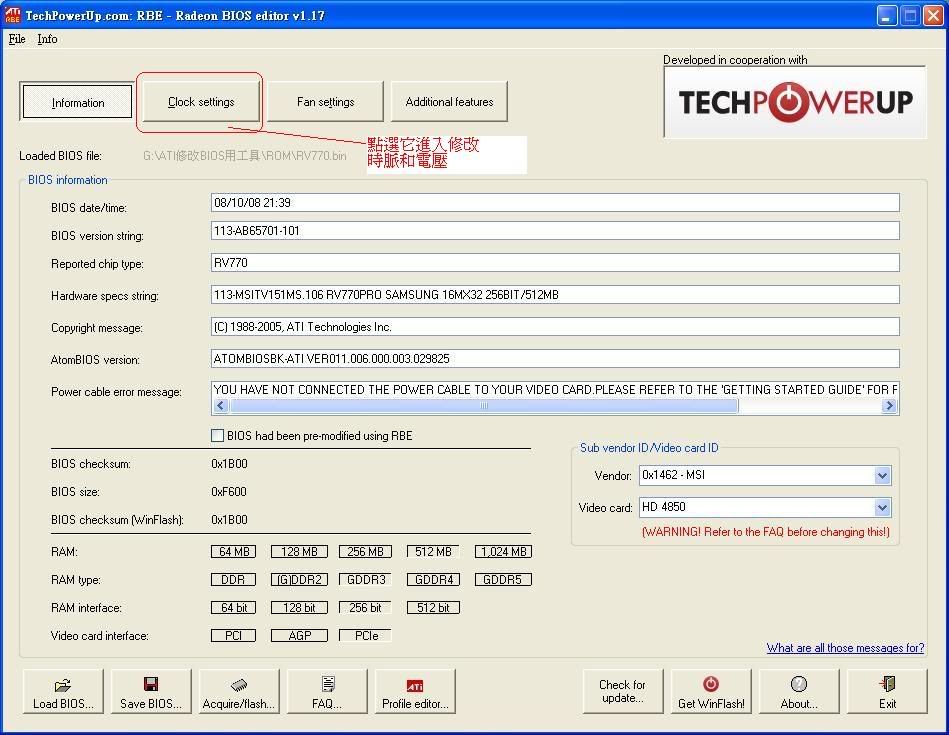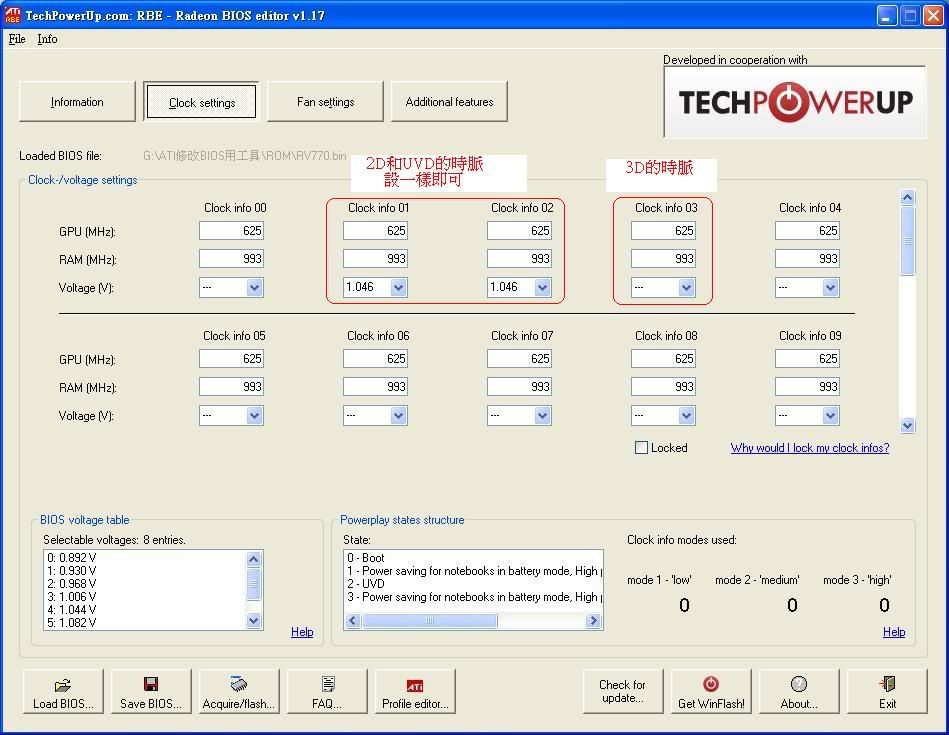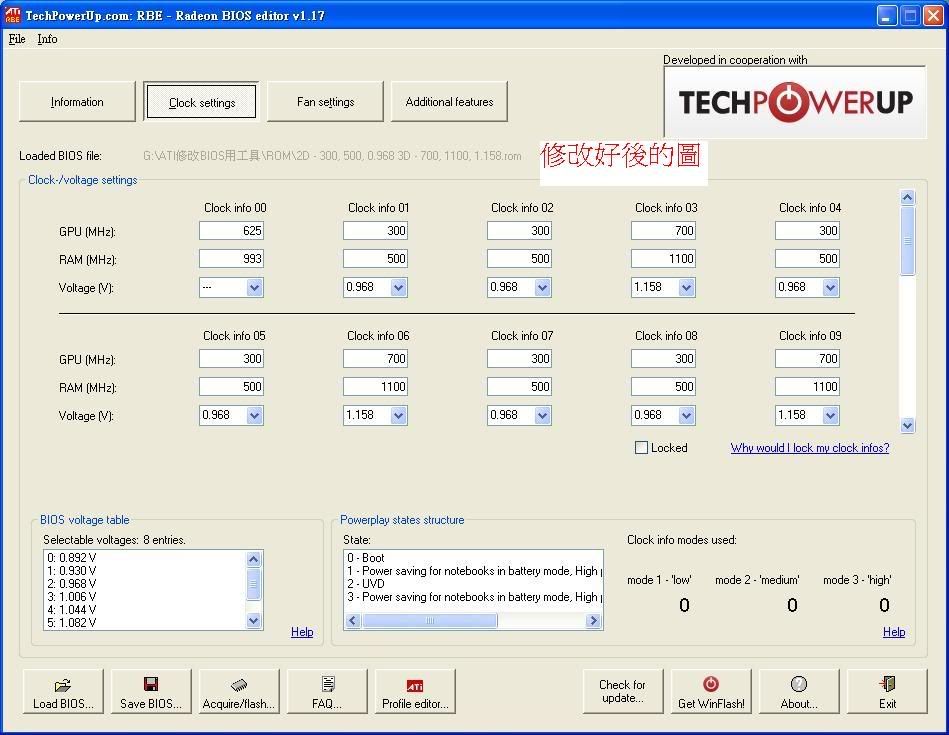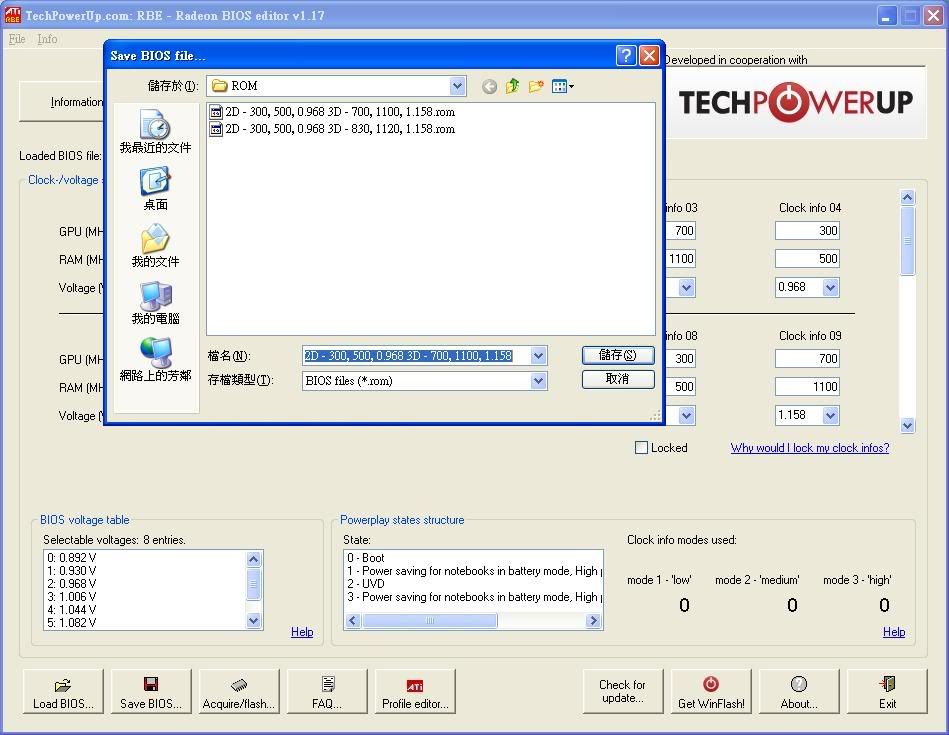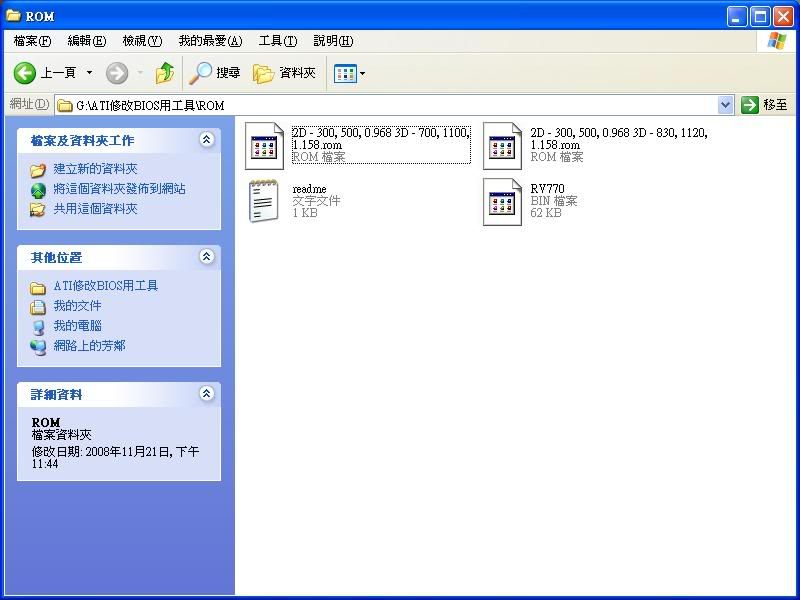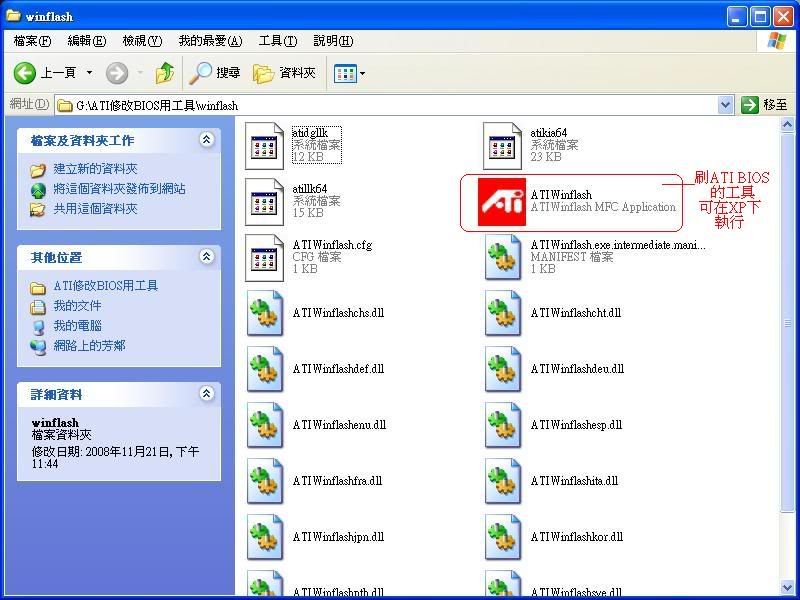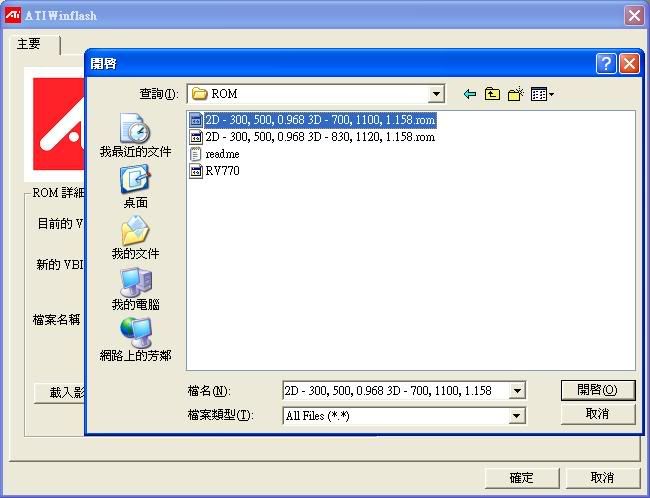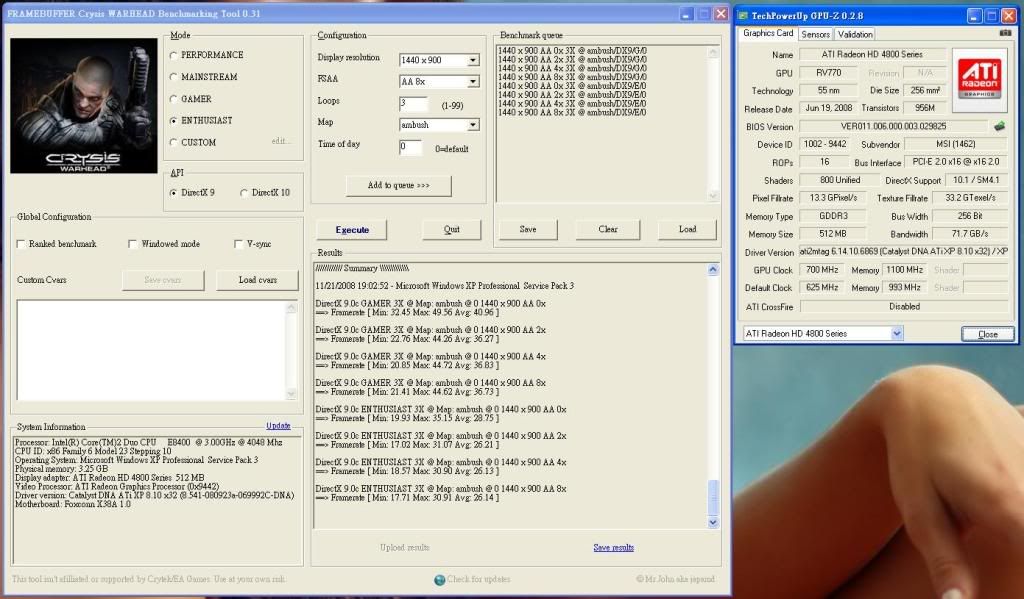感謝大大的教學 請問一下別張卡也可以刷嗎?? 像是小弟手上有張RX1950PRO也可以如法泡製嗎? 因為點了備份BIOS會出現BIOS reading not supported on device;em42;
這該如何解決??
看更新說明
好像只支援2900~4800系列
太舊的就沒支援
原下載網址
http://0rz.tw/7458W
Revision History
v 1.17
- Fixed the "Runtime error '7': out of memory" bug at the cost of the right-aligned combo boxes for the voltages in the clock settings tab.
v 1.16
Minor bug fix concerning voltage settings on 2900 XT and some other cards.
Minor bug fix concerning method 2 hack.
Fixed bug that caused RBE to crash occasionally when cancelling the search for WinFlash.
Fixed minor Acquire/Flash BIOS bug.
Replaced EXE-packer because some virus scanners have been reported to raise false alarm for the old one.
Fixed some minor file opening probs.
Fixed a bug with checksum calculation. Actually, this was a bug by ATI again due to PCI standards violation. Damn, what a pain in the ass to find that glitch...
Added option to enable the user to decide whether to write fan controller bug workaround settings or not.
Added some device-IDs (thanks to TheCow).
Added "recent files" section in the main window's start menu.
Added system tray icon. God knows who will use it... :-/
Added "-systray" parameter for RBE startup in systray mode only.
Added option to make RBE run on windows bootup.
Added saving the program's window position.
Did some GUI work to make RBE look a little cooler (hopefully). Unfortunately, RBE's file size increased significantly because of this due to embedded libraries. I'm not sure if it is worth it so far but it enabled more cool looking features to come in the future. Here's what has been done in particular:
Enabled themed styles for all supported user controls.
Added some icons to several buttons.
Added some more or less matching icons throughout the GUI.
Replaced voltage combo boxes by boxes that can be right-aligned.
Replaced some scrollbars by more modern sliders.
Replaced program icon.
v1.15
Fixed bug causing an error message on loading several BIOSes (small ones like several 3870 X2 BIOSes).
Added remote control feature for WinFlash to acquire and flash BIOSes from within RBE. Will be included in the tutorial soon.
Superior PowerPlay should be available for more 4870 BIOSes now.
Added link to the tutorial in the menu bar. (Info... Tutorial on how to use RBE (websource)...)
Added display for the card's internal voltage table (it's in the clock settings tab).
Fixed a bug causing the device ID being written incorrectly if it's changed in rare cases. Coded this very drunk, there might be bugs... :-/
Added some nice method one hack signatures (4850, 4870 X2).
Added a feature for method one overdrive hack signature saving and loading.
v1.14
Fixed bug with method one overdrive hack not working. Should run fine now.
Added fan control for 4870 X2. Completely new controller chip, was a big pain in the ass to code... :-/
Made spin up fix, powerplay functionality and voltage decrease in the one-click update for 4xx0 cards seperately selectable.
Fixed WinFlash check sum correction bug.
Added and fixed a lot of small things. Too many and too minor to mention all...

v1.13
Added the checksum calculation method WinFlash uses because for some files, the checksums differ. See built-in-FAQ for more on this.
Improved checksum balancing algorithm to capture this. This is a completely new method, so there might be some minor bugs, but it is guaranteed to not corrupt any file. Notify me on any strange behaviour.
Added one-click update functionality for some 48x0 cards which corrects a well known "spin-up bug" and improves powerplay (power saving functionality).
Added method for overdrive limit increasing. Still experimental, read built-in help text before using this. Power users only!
Fixed bug with not properly displayed overdrive limits.
v1.12
Added display for GDDR5 (for 4870 and future cards).
Added check for corruption of GDDR5 BIOSes.
Fixed bug with all voltages being "---".
The lock for clock info is now unchecked by default.
Added command line feature for automated BIOS loading.
Added profile editor to edit CCC settings that can not be modified using the CCC.
Added support for 4870 X2 (experimental).
Fixed checked "pre-modified" checkbox on plain 4870 BIOSes.
Added more clock info modes to meet the needs of Radeon mobility BIOSes.
Improved some internal things.
v1.11
Fixed values written if look up table is used.
Improved method of clock rates detection (old method was not working properly with some weired BIOSes).
Added some FireGL device IDs.
Added some stuff to the in-program-FAQ.
Undated link to WinFlash.
Fixed little bug occuring writing some BIOS infos.
Fixed some confusion regarding 3650 cards.
Added support for some exotic mobile card's BIOSes (experimental).
Added support for HD 4850/4870 (experimental).
Added fan control for most 3870 X2.
v1.10
Some minor bugfixes concerning file drag & drop and other things.
Changed scale for graph's grid.
Fixed a bug causing RBE to not recognizing some proper BIOSes.
Graphs have been made click- and dragable.
Added step function graph view mode for those math freaks out there complaining about the continous graph.

Added sub vendor - and video card ID detection and also possibility to change them.
Eased input restrictions: Now you can use CTRL+C, CTRL+V, CTRL+X and CTRL+Z.
Added update check functionality as requested.
v1.09
Added complete fan control handling for 3xx0 and several 2xx0 cards. Now you have full access!

Added nice graph function displaying what is going on with any settings changed.
Added screen shot function for graphs.
Some minor bugfixes.
Added some annoying hint links throughout RBE's front end. :-/
Added drag & drop for BIOS files.
v1.08
99 % of code completely rewritten.
Tab based front end implemented. Finally!

You can now enter the fan hysteresis if lookup-table is used.
No more pre-selection of video card type is required. RBE detects it itself now.
You can re-open a BIOS saved with RBE now.
Most of the BIOS information strings can be changed now. However, this is not recommended and thus is a power user feature only.
Several bug removed, including a crash when trying to load some improper files.
Added some new bugs

But seriously: Because most of the code is completely new, there will be some bugs for sure.
Intelligent bug report system added to the code.
Changed method to detecting fan settings for 3xx0-cards. Should be more compatible now. Will reduce incorrect fan setting detection for most cards also.
Improved checksum handling for even giant checksum differences.
Filesize shrinked a litte because of more compact code.
You can now unlock the states/modes dependencies if you like. This is a power user feature as well. The default setting is still locked for dependent states for more comfort.
v1.07
First release for TechPowerUp.com.
Added fan control setting for 29x0 cards. Oh yeah!

v1.06
Added some information on the 862 MHz lock in the FAQ section.
Added a "BIOS image size" info line.
v1.05
No more "fan settings detection error" message with 3450 and 3650 cards.
Fan values can be entered directly now.
Some more minor bug fixes.
v1.04
Added some more bytes for checksum balancing.
Changed checksum display form mode 0F00h to 0x0F00 because that's cooler!
Changed adapted frame caption displaying dependent on selected video card mode.
Changed number of displayed states/modes on 2900 XT/2900 pro 512 bit from 5 to 6.
v1.03
Fixed dependencies between clock settings during user input.
Revised FAQ.
v1.02
Added more modes for 3xx0 cards (experimentally).
v1.01
Fixed an issue with checksum display.
v1.00
Added checksum display.
v0.99
Revised FAQ.
Added security request if user set 60 °C threshold for fan fix with 3850/3870 cards.