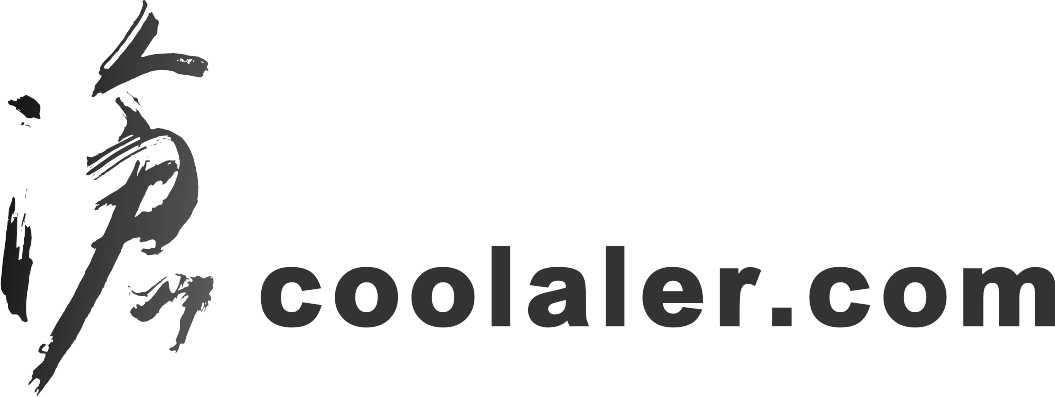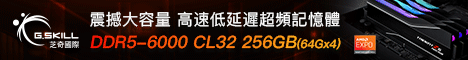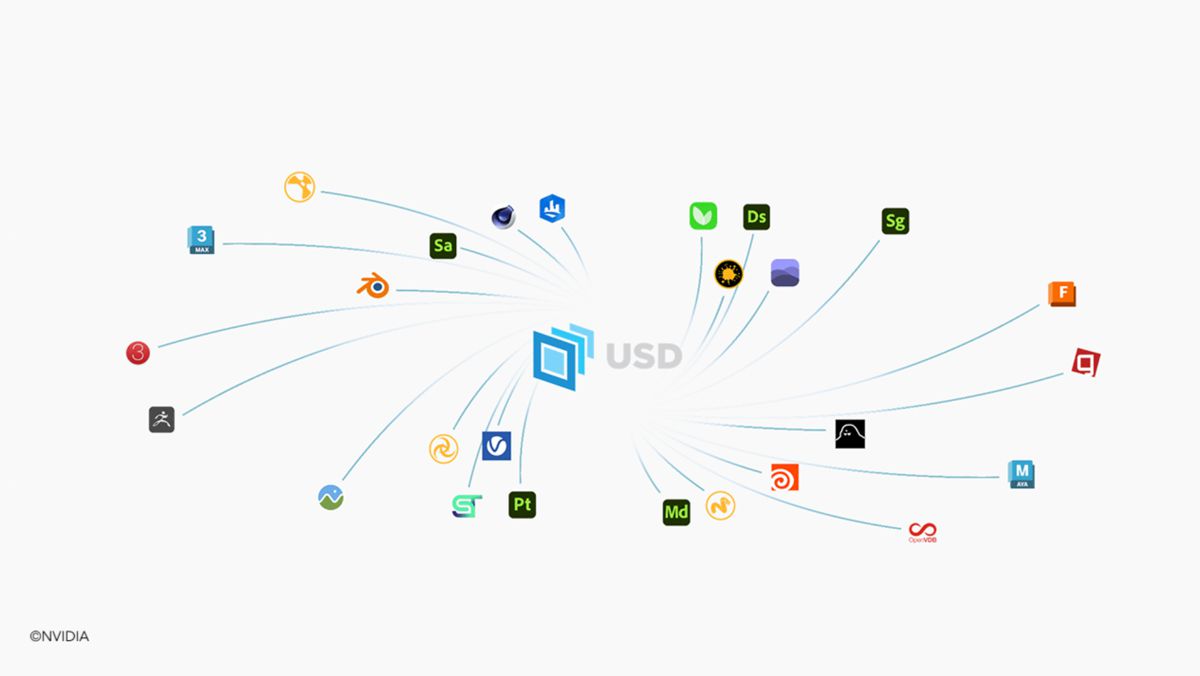華碩推出可攜式專業螢幕ASUS ProArt Display PA147CDV,內建14吋、32:9 (192 …
- soothepain
- Posted on10/12/22,13:28
- 0 留言

ROG玩家共和國今推出兩款Swift OLED電競螢幕—ROG Swift OLED PG42UQ / PG4 …
- soothepain
- Posted on9/6/22,14:47
- 0 留言

ASUS 華碩今推出全球首款自動色彩校正OLED專業螢幕—「ASUS ProArt Display OLED …
- soothepain
- Posted on8/16/22,10:51
- 0 留言